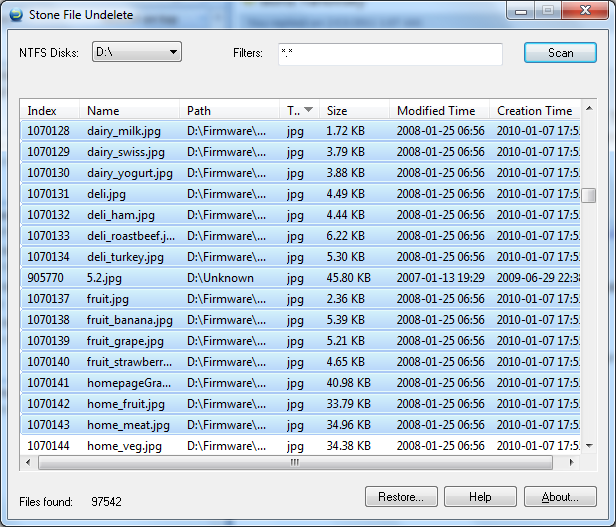Stone File Undelete 1.2.186
Stone File Undelete 1.2.186
Stone File Undelete is an application that allows you to restore deleted files from NTFS disks, including local disks and removable/USB disks. It will work even if you have permanently deleted the files with Shift + Del.
Last update
31 Jul. 2012
| old versions
Licence
Free to try |
$19.99
OS Support
Windows XP
Downloads
Total: 926 | Last week: 2
Ranking
#379 in
Backup & Recovery
Publisher
Stonenext, Inc.
Screenshots of Stone File Undelete
Stone File Undelete Publisher's Description
Stone File Undelete is an application that allows you to restore deleted files from NTFS disks, including local disks and removable/USB disks. And it will try to rebuild the original paths for the deleted files if possible.
Data/file is invaluable for you, especially when you lose an important file, photo, video or some other files by mis-delete. Stone File Undelete will help you to restore the files even after you have permanently deleted them!
It is very important to make sure that there is not any other application writes to the disk or partitions before you run Stone File Undelete to restore your files, because even a small file change may overwrite the file you want to restore. And for the same reason, please always restore files to another disk or partition. Do not recover files to the same partition they were located.
Tips:
1. Do not open or close files and any other applications.
2. The sooner you attempt to restore the file the better your chances.
3. Smaller size files have a higher chance to be restored.
Data/file is invaluable for you, especially when you lose an important file, photo, video or some other files by mis-delete. Stone File Undelete will help you to restore the files even after you have permanently deleted them!
It is very important to make sure that there is not any other application writes to the disk or partitions before you run Stone File Undelete to restore your files, because even a small file change may overwrite the file you want to restore. And for the same reason, please always restore files to another disk or partition. Do not recover files to the same partition they were located.
Tips:
1. Do not open or close files and any other applications.
2. The sooner you attempt to restore the file the better your chances.
3. Smaller size files have a higher chance to be restored.
Look for Similar Items by Category
System Utilities
> Backup & Recovery
This product is also listed in: System Tools, File Managers, HardDisk Tools
This product is also listed in: System Tools, File Managers, HardDisk Tools
Feedback
- If you need help or have a question, contact us
- Would you like to update this product info?
- Is there any feedback you would like to provide? Click here
Popular Downloads
-
 Athan
4.5
Athan
4.5
-
 Kundli
4.5
Kundli
4.5
-
 Macromedia Flash 8
8.0
Macromedia Flash 8
8.0
-
 Cool Edit Pro
2.1.3097.0
Cool Edit Pro
2.1.3097.0
-
 Hill Climb Racing
1.0
Hill Climb Racing
1.0
-
 Cheat Engine
6.8.1
Cheat Engine
6.8.1
-
 Grand Theft Auto: Vice City
1.0
Grand Theft Auto: Vice City
1.0
-
 Tom VPN
2.2.8
Tom VPN
2.2.8
-
 Grand Auto Adventure
1.0
Grand Auto Adventure
1.0
-
 HTML To PHP Converter
6.0.1
HTML To PHP Converter
6.0.1
-
 Zuma Deluxe
1.0
Zuma Deluxe
1.0
-
 Netcut
2.1.4
Netcut
2.1.4
-
 Vector on PC
1.0
Vector on PC
1.0
-
 Iggle Pop
1.0
Iggle Pop
1.0
-
 Windows XP Service Pack 3
Build...
Windows XP Service Pack 3
Build...
-
 Minecraft
1.10.2
Minecraft
1.10.2
-
 Ulead Video Studio Plus
11
Ulead Video Studio Plus
11
-
 Horizon
2.9.0.0
Horizon
2.9.0.0
-
 Auto-Tune Evo VST
6.0.9.2
Auto-Tune Evo VST
6.0.9.2
-
 C-Free
5.0
C-Free
5.0